一、CSS 列表
使用list-style-type和 list-style-image改变列表标志。
也可以将以上列表样式属性合并为一个方便的属性:list-style.
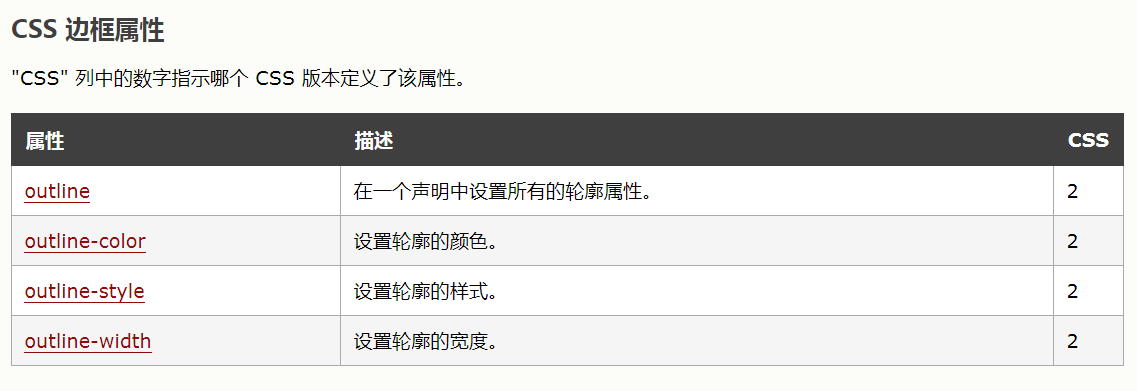
二、CSS 轮廓——Outline
outline (轮廓)是绘制于元素周围的一条线,位于边框边缘的外围,可起到突出元素的作用。
可以按顺序设置如下属性:
- outline-color
- outline-style
- outline-width
在CSS中注释写法为:/* */
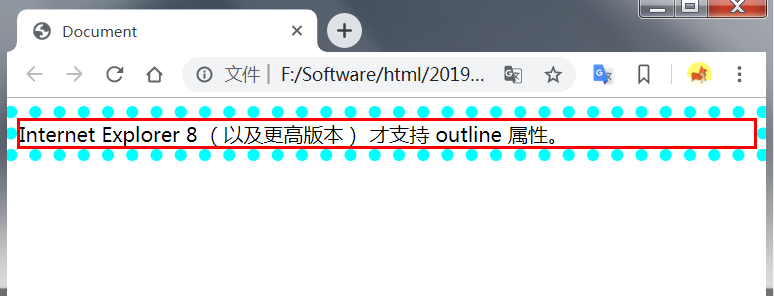
代码如下
1
2
3
4
5
6
7
8
9
10
11
12
13
14
15
16
17
18
19
20
21
22
23
<!DOCTYPE html>
<html lang="en">
<head>
<meta charset="UTF-8">
<meta name="viewport" content="width=device-width, initial-scale=1.0">
<meta http-equiv="X-UA-Compatible" content="ie=edge">
<style type="text/css">
p {
border: red solid 2px;
/* outline-color、outline-style、outline-width */
outline: #00ffff dotted 10px;
}
</style>
<title>Document</title>
</head>
<body>
<p>Internet Explorer 8 (以及更高版本) 才支持 outline 属性。</p>
</body>
</html>
***
三、CSS表格
text-align 属性设置水平对齐方式,比如左对齐、右对齐或者居中
vertical-align 属性设置垂直对齐方式,比如顶部对齐、底部对齐或居中对齐
为 td 和 th 元素设置 padding 属性,控制表格中内容与边框的距离
background-color控制表格背景色。
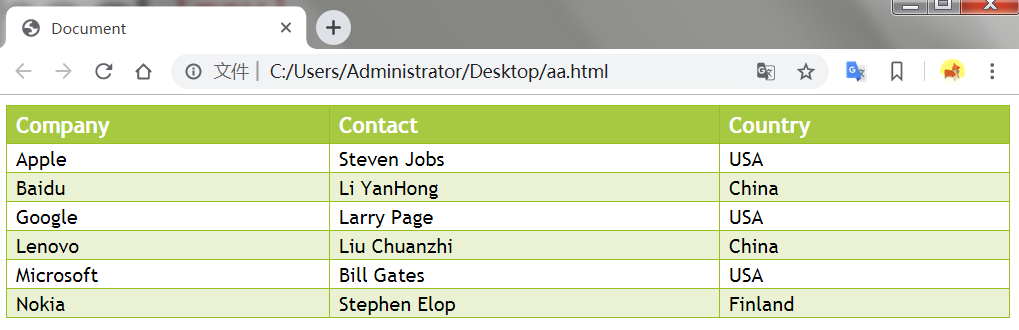
代码如下:
1
2
3
4
5
6
7
8
9
10
11
12
13
14
15
16
17
18
19
20
21
22
23
24
25
26
27
28
29
30
31
32
33
34
35
36
37
38
39
40
41
42
43
44
45
46
47
48
49
50
51
52
53
54
55
56
57
58
59
60
61
62
63
64
65
66
67
68
69
70
71
72
73
74
75
76
77
78
79
80
81
82
83
84
85
86
<!DOCTYPE html>
<html lang="en">
<head>
<meta charset="UTF-8">
<meta name="viewport" content="width=device-width, initial-scale=1.0">
<meta http-equiv="X-UA-Compatible" content="ie=edge">
<style type="text/css">
#customers {
font-family: "Trebuchet MS", Arial, Helvetica, sans-serif;
width: 100%;
border-collapse: collapse;
}
#customers td,
#customers th {
font-size: 1em;
border: 1px solid #98bf21;
padding: 3px 7px 2px 7px;
}
#customers th {
font-size: 1.1em;
text-align: left;
padding-top: 5px;
padding-bottom: 4px;
background-color: #a7c942;
color: #ffffff;
}
.alt {
color: #000000;
background-color: #eaf2d3;
}
</style>
<title>Document</title>
</head>
<body>
<table id="customers">
<tr>
<th>Company</th>
<th>Contact</th>
<th>Country</th>
</tr>
<tr>
<td>Apple</td>
<td>Steven Jobs</td>
<td>USA</td>
</tr>
<tr class="alt">
<td>Baidu</td>
<td>Li YanHong</td>
<td>China</td>
</tr>
<tr>
<td>Google</td>
<td>Larry Page</td>
<td>USA</td>
</tr>
<tr class="alt">
<td>Lenovo</td>
<td>Liu Chuanzhi</td>
<td>China</td>
</tr>
<tr>
<td>Microsoft</td>
<td>Bill Gates</td>
<td>USA</td>
</tr>
<tr class="alt">
<td>Nokia</td>
<td>Stephen Elop</td>
<td>Finland</td>
</tr>
</table>
</body>
</html>